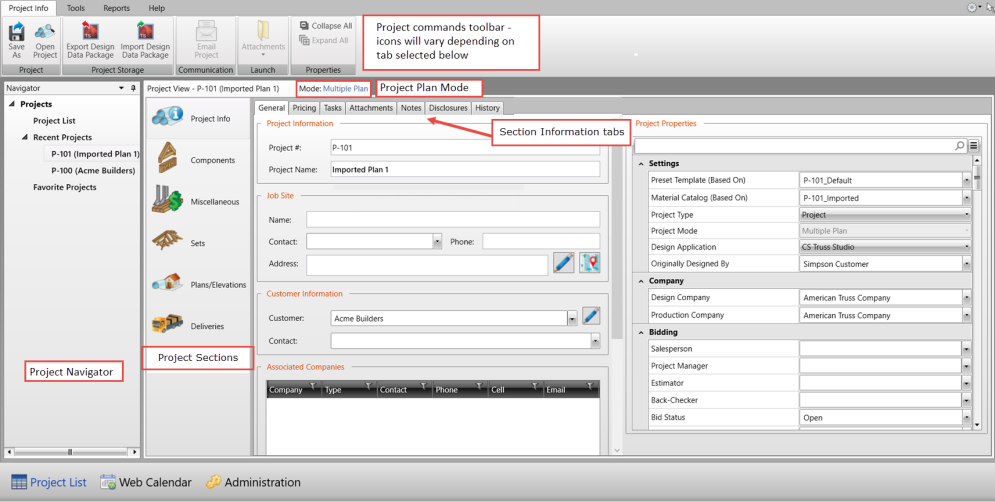
Use the Project Info - Project View window to create and manage projects. Information displayed on toolbars will change, depending on the section selected.
Project Navigator - Lets you switch between different projects.
Project Sections – Click a section icon to view a different section of the project.
Section Information Tabs - Many sections contain additional sub-sections to help organize and separate information
Project Commands toolbar – The toolbar of available commands changes for each section selected.
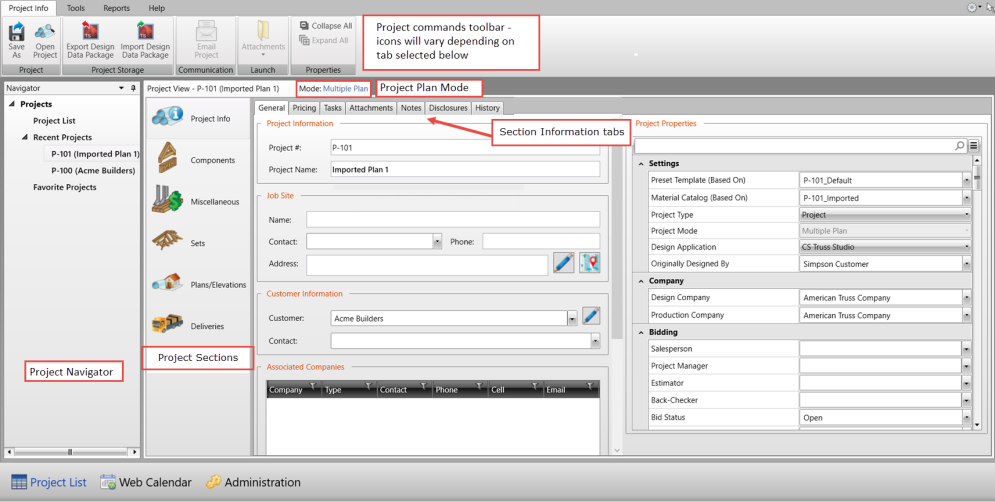
Overview
The Project Info - Project View displays:
|
Related Topics |